Search Knowledge Base by Keyword
Finding Included URLs
There are a number of reasons you need to see if URL(s) are included or missing from HREFLang Builder. The most common reason is the URL is not in the Mapping Matrix when you expect it to be.
There are a few methods that are described below to help you confirm if URL’s are in HREFLang Builder and eligible for mapping and export into an XML site map. It may be helpful to review our guide on How URLs are added to the system as if they are not in those sources they are not in the system.
Search All URLs
It is often easiest to search all files independent of country or language. To do the “Search all URLs,” do the following:
- Step 1 – Go to the main project screen.
- Step 2 – Click the blue “Search URLs” button to open the search box shown below.
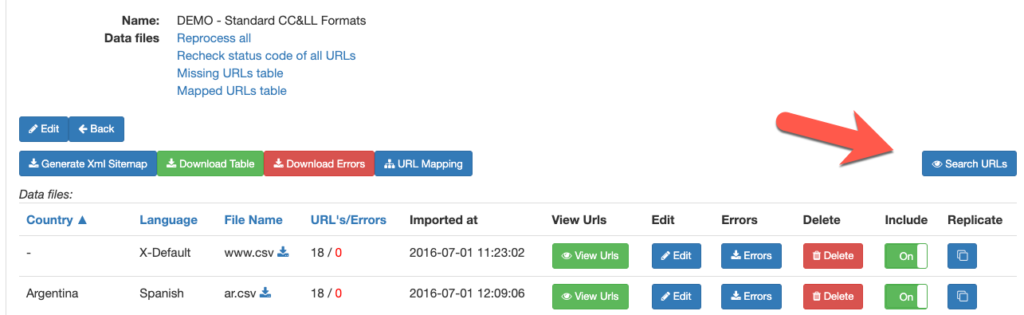
- Step 3 – In the search box add a portion of the URL. Unless you are looking for a specific country or language, do not put the full URL string. As you pause between the system will return results.
- Step 4 – Select the filter for the search – the default is “contains” but you can choose any of the options.
- Step 5 – You can either export a master list of all URLs in the database, or you can tell it to export those that met your search criteria
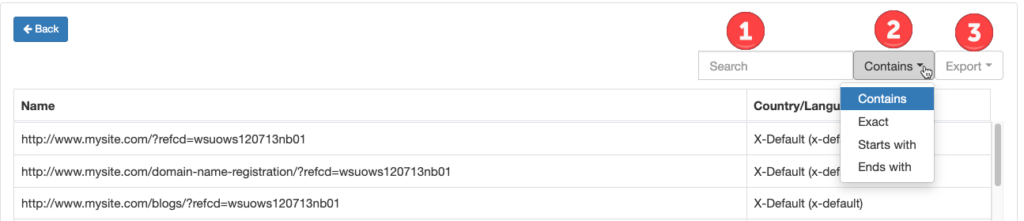
Search Country/Language Files
If you are looking for a URL in a specific country, it is often easier to search in that country, so the results are isolated to that country or language. Use the following steps to do this search.
- Step 1 – Go the main project screen
- Step 2 – Go to the row of the Country/Language you want to check and click the green “View URLs” button to bring up the country list of URLs.
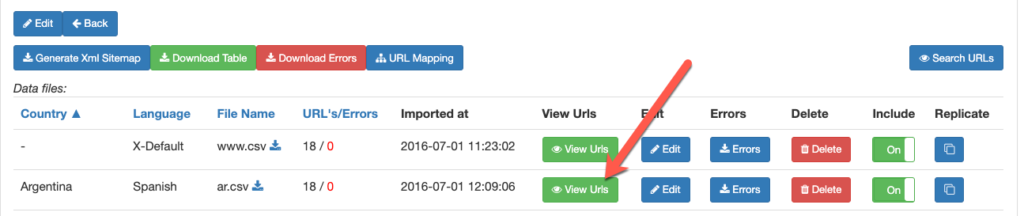
- Step 3 – In the search box on the right top of the screen, add a portion of the URL or most of the URL.
- Step 4 – Click search to bring back the results if the URL is in the database and assigned to this country

If the URL is missing from the results, suggest you try the following:
- Reduce the search string to a smaller set, maybe one or two words we often find in some markets it is spelled differently had a dash or underscore or even a parameter added.
- If that does not locate the URL, review some of the tips on “Why is my URL not in the database?” troubleshooting tips.
Finding URL Source(s)
Once you locate the URL you may wonder how that URL got into the database so you can follow these steps to find the source(s) for URLs.
