Search Knowledge Base by Keyword
Building a Manual Mapping Matrix
Another method you can use to tell HREFLang Builder that page format A is equal to page format B is the Custom Mapping Table or Manual Mapping Matrix (an Excel file for import). Depending on your site structure, this can be easy and complex at the same time.
This guide assumes this is the first time you are building this table. If you are not sure if one has been built follow these steps to Download your Mapping Table to see if there is an existing file that was created for you on setup. If not you can create a new one using the template and the steps below.
Mapping Fundamentals
The system needs to know the relationships of different URIs and does not need duplicate variations. Please review Understanding Mapping Options before proceeding. This will save you much wasted time and extraneous data that may slow or break your projects.
You can watch this video to explain how to create a manual mapping matrix.
Mapping Rules
Please read and understand these fundamental rules. This will save you a lot of wasted time and extraneous data that may slow or break your projects.
- You ONLY need to add “different variations” to this file (do not add 5 versions of the same URI)
- You only need to add the URI and not the entire URL
- Do not add comments or any elements other than a URL in the worksheet
Step 1 – Download the Template
To get started with creating a manual mapping matrix click this link to download the sample custom mapping file or view in Google Sheets – the required format is already set and only needs to be changed if you have additional matches.
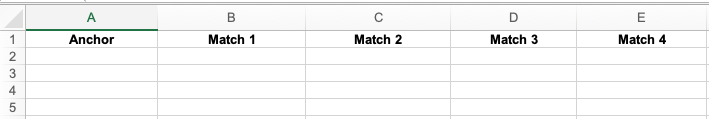
Anchor/Rule ID (Required)—We use this as a primary key or Rule ID to align the URL variations. It will also appear in the mapping matrix. It is strongly suggested that this be something easy to understand, like a product SKU, Product Name, or URL from a dominant website. A common “anchor” lets you easily upload new alternates for existing mapped pages into the system.
Match 1 or Country/Language (Required) – this is the first variation of a URL.
Match 2 or Country/Language (Required) this is the second variation of a URL
Match 3 to X (Optional) – this will represent additional columns with variations and only required if you have multiple variations. If your site has 10 different URL versions, you will need to have ten columns in the file.
Step 2 – Add Unique URIs
For each anchor element, add all of your mapped pages to the file and save it as Excel or CSV. If you have any foreign characters, it is critical that you save the file as Excel XLS or the unique characters will break.
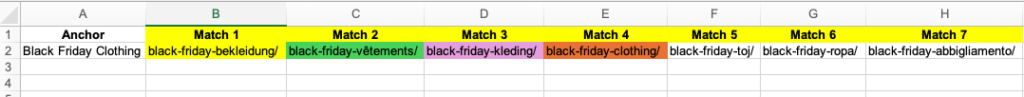
Step 3 – Upload into HREFLang Builder
Once you have saved your file follow these steps to Upload your Custom Mapping Table to the system and then update the mapping file and do an Auto Run of your project.
NOTE: Adding URLs to this file DOES NOT add them to the source URL database; it will only add them to the alternate URL mapping database. If you are not confident, these URLs are in the system upload an append file. If you have any problems, please submit a support ticket.
