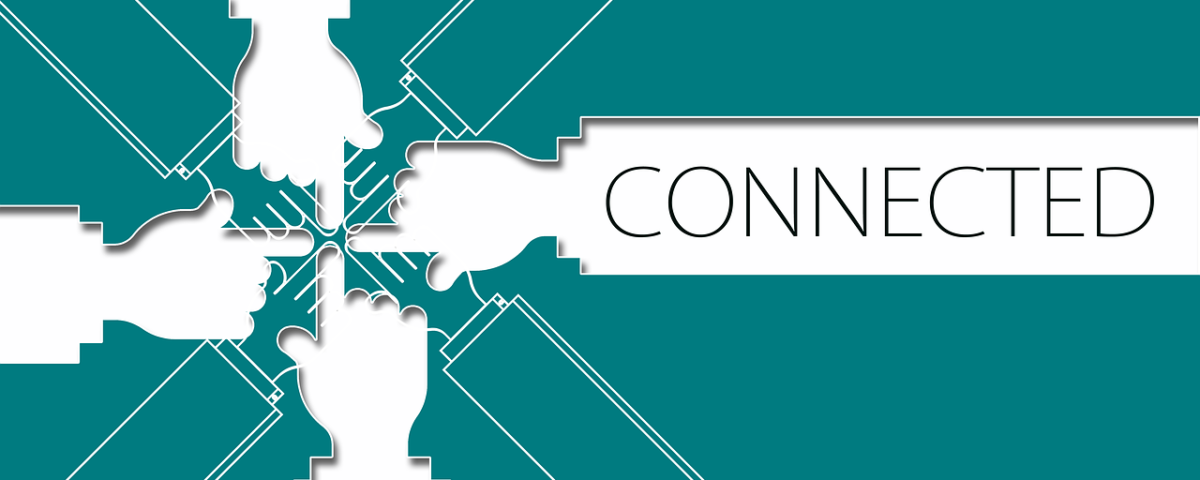Are IT and SEO’s Killing your Global Business?
December 31, 2018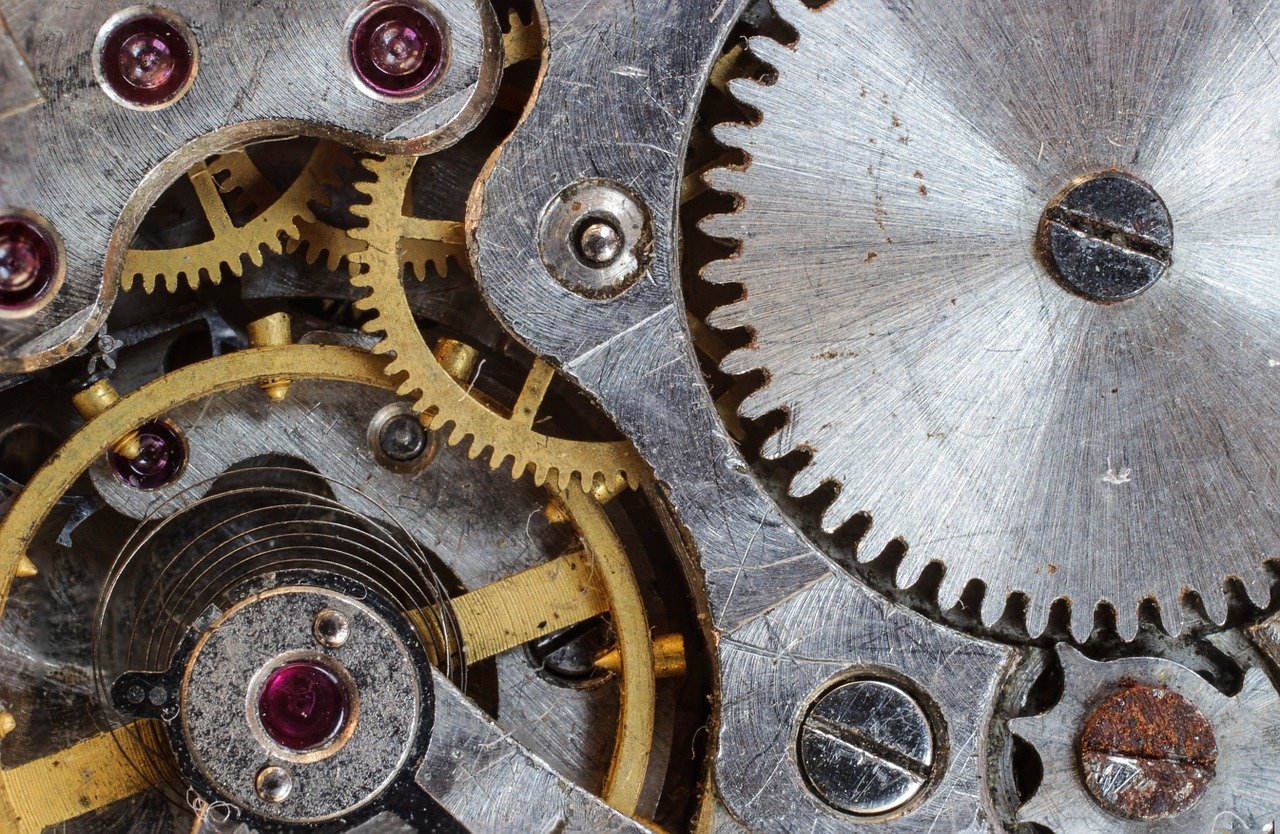
Why your Custom HREFLang Implementation Does not Work
May 7, 2019We have found a common barrier to HREFLang XML implication is the pushback from IT to update the files. Due to security reasons, many DevOps teams have strict controls on uploading into the root of the site and the frequency of updates. The craziest case was a client that IT would only upload to the server twice a year on semi-annual builds making HREFLang XML site maps impossible unless they were managed in a different location.
Most IT teams like the idea of hosting these files outside of the main tech stack since this approach since it reduces their workload and removes the ofter large XML site map files from the root which can degrade the overall performance of the site.
Benefits of Cross-Domain Hosting
- Do not need DevOps to upload to separate country sites
- Allows you to upload outside of the main site increasing security and frequency
- Reduces calls on main server and size of files in the root
Negatives of Cross-Domain Hosting
- Additional cost depending on how the domain is created
- Google is sometimes slower updating data in GSC for the separate domain without URL’s.
How to Implement/Manage Cross-Domain XML Site Maps
-
Add all country/language versions of the sites in the same master Google Search Console account [How]
-
Verify each of the versions in GSC by using one of the verification methods [How]
-
Upload the HREFLang XML package you receive from us that includes is master Index Site Map and individual country files for all the sites
-
Submit the Index Site Map to Google [How] and they will detect the individual country versions of each file. Since those countries are already verified Google will treat these as if they are managed on the individual domains.
Automated Upload and Management
The best solution is to create a separate domain outside of your technical stack and allow HREFLang Builder to automatically upload this domain. It is similar to the process above with a few minor changes. About 1/2 of our enterprise clients use this solution either hosted by us or by their dev teams. This adds significant flexibility to your overall management.
- Add the dedicated domain name to master Google Search Console account that has all the individual country domains. [How]
- Verify the new custom domain in the same master GSC account using one of the verification methods [How] Note – we can manage this for you using our HREFLang Hosted Solution.
- Give the HREFLang Builder team access to the upload location using FTP or SSH credentials.
- Once the XML site maps are updated the system will automatically upload the index file and the country versions to the domain overwriting the previous versions.
- The system will automatically “Ping Google” to let it know there is a new index file.
- You will receive a system generated email letting you know the files were successfully uploaded and Google was notified.
Notes:
If you use a separate domain to manage your XML files you need to review that domain for indexing performance and errors with the XML. Google will give you URL level and HREFLang Error status in each individual country file.