Search Knowledge Base by Keyword
Key Step – Identify your URL Import Source
The first step in using HREFLang Builder will be to set the source of URLs that you want Hreflang Builder to process. This function not only works during setup but we can use these sources to update the project automatically at the intervals you set. Hreflang Builder allows you to import multiple sources at the same time into the system. For each of the source options, we provide a few considerations to be reviewed when making your decisions.
Source 1 – CMS Generated XML Site Maps
For many sites, the quickest and east option is to import URLs is via existing XML site maps that your CMS develops. We can import these directly from the web.
XML Sitemap Index File(s)
This is a master URL that lists multiple individual XML site maps in a single file. In this case, there is a separate file for each country and language US, Canada English, Canada French, etc. This is common when you have a single domain site and include all of the country XML site maps in a single index file. We can import the index file and parse the URLs from individual XML. Larger sites or those on different ccTLD’s may have an index file for each domain or market. This is common for e-commerce sites and/or sites with multiple ccTLD’s that need their own index file.
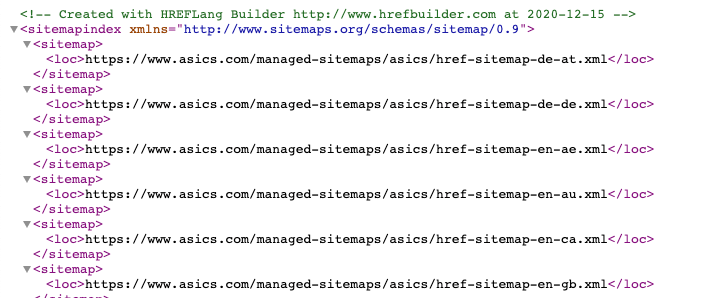
Benefits: The primary benefit of using sitemap index files is you only need to add a single source URL and any individual XML added to the sitemap index file in the future will automatically be imported into Hreflang Builder.
Individual XML Sitemap(s)
If you do not have XML index file(s) but only XML site maps for each of the markets this is the option for you. If you are unsure this is what your XML sitemaps look like if they are normal XML site maps.
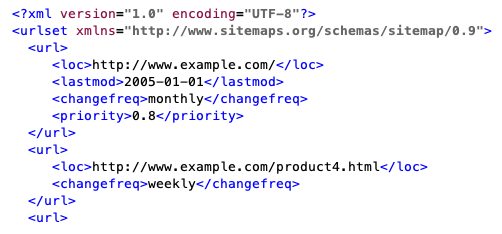
Source 2 – SEO Diagnostic Tool API
If you are using one of the popular SEO Diagnictic tools like Content King, DeepCrawl, or Oncrawl we can import their URL reports via their respective API hooks. This option allows you to get additional value from these tools as well as ensure the URLs you are importing are all error-free.
Follow these steps to set up the Content King API.
Follow these steps to set up the DeepCrawl API.
Follow these steps to set up the OnCrawl API.
Source 3 – Excel or CSV Files
If for any reason you do not have XML sitemaps or an SEO Diagnostic tool account you can import lists of URLs into the system in Excel or CSV files. This is very common with markets that don’t have an updated CMS or some other challenge with dynamically creating URLs. Another common reason for adding URLs in this manner seasonal or episodic URLs which may not be in the CMS for some reason.
Source 4 – Screaming Frog
If you are already using Screaming Frog to crawl the sites and use the auto-scheduler feature you can have it save an XML sitemap to Dropbox or Box and we can import that file into the system. Please follow our Screaming Frog guide to leverage this option.
Other Sources
If you have any format that does not meet these descriptions or wish to import from another SEO diagnostic tool please submit a support ticket and we can help you get it loaded into HREFLang Builder.
